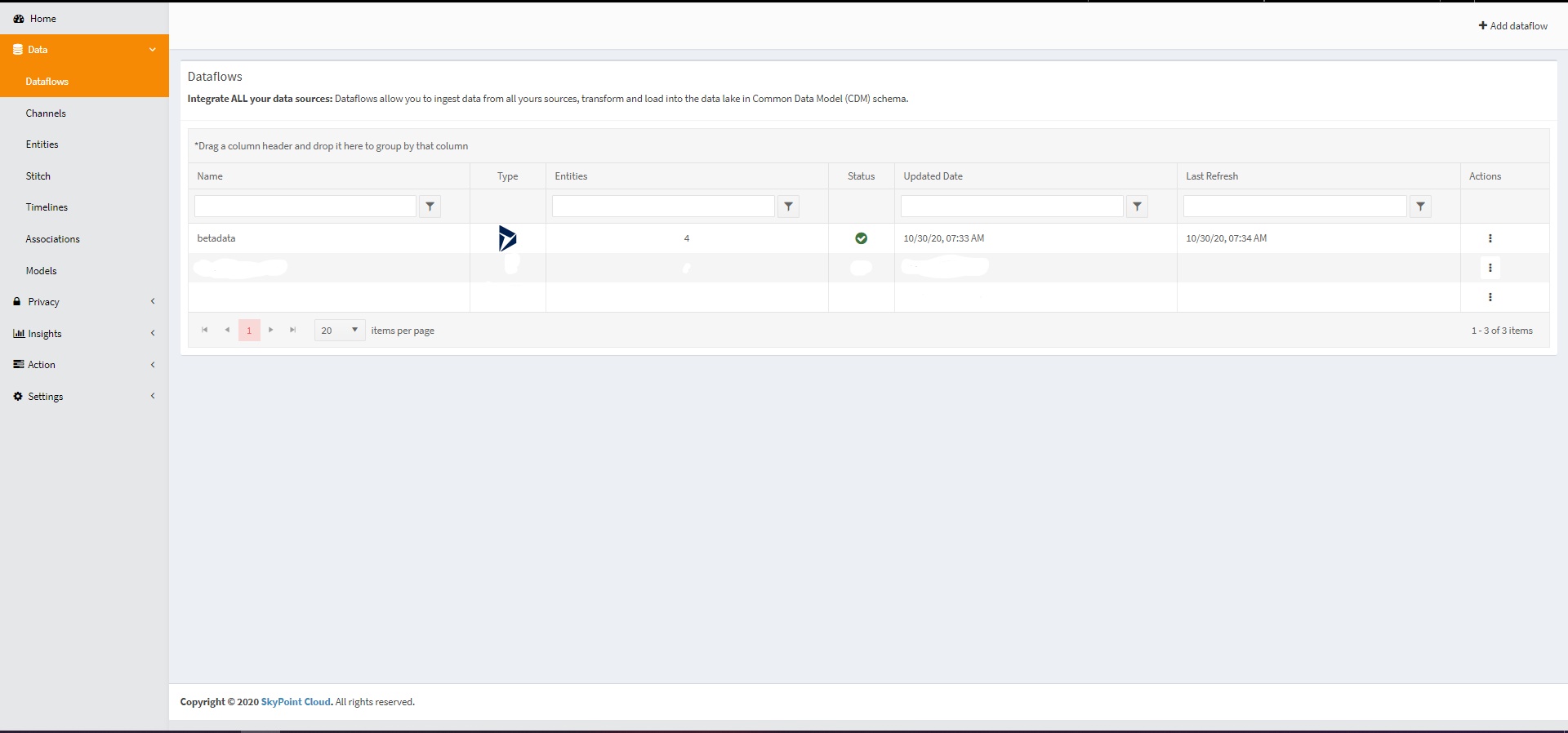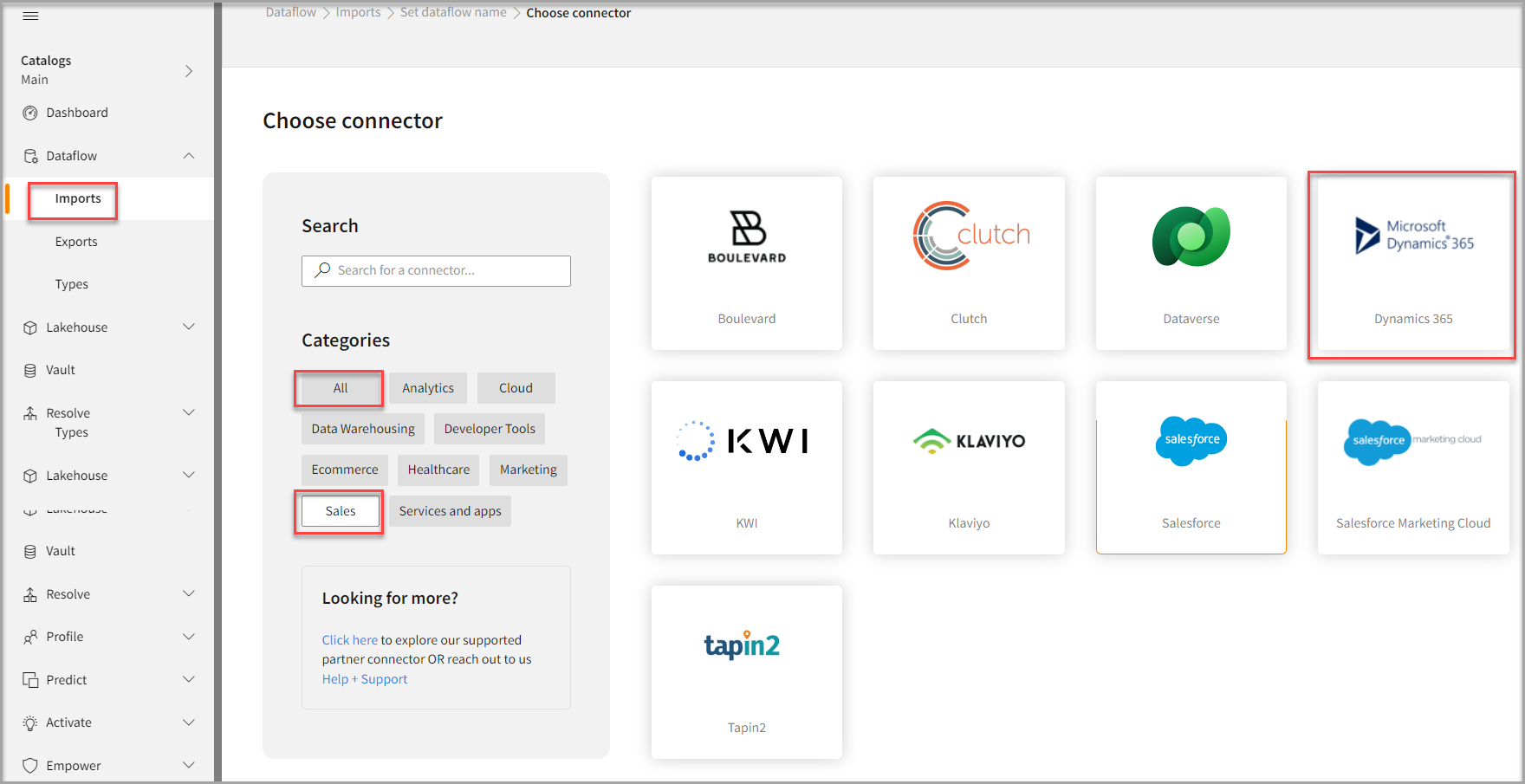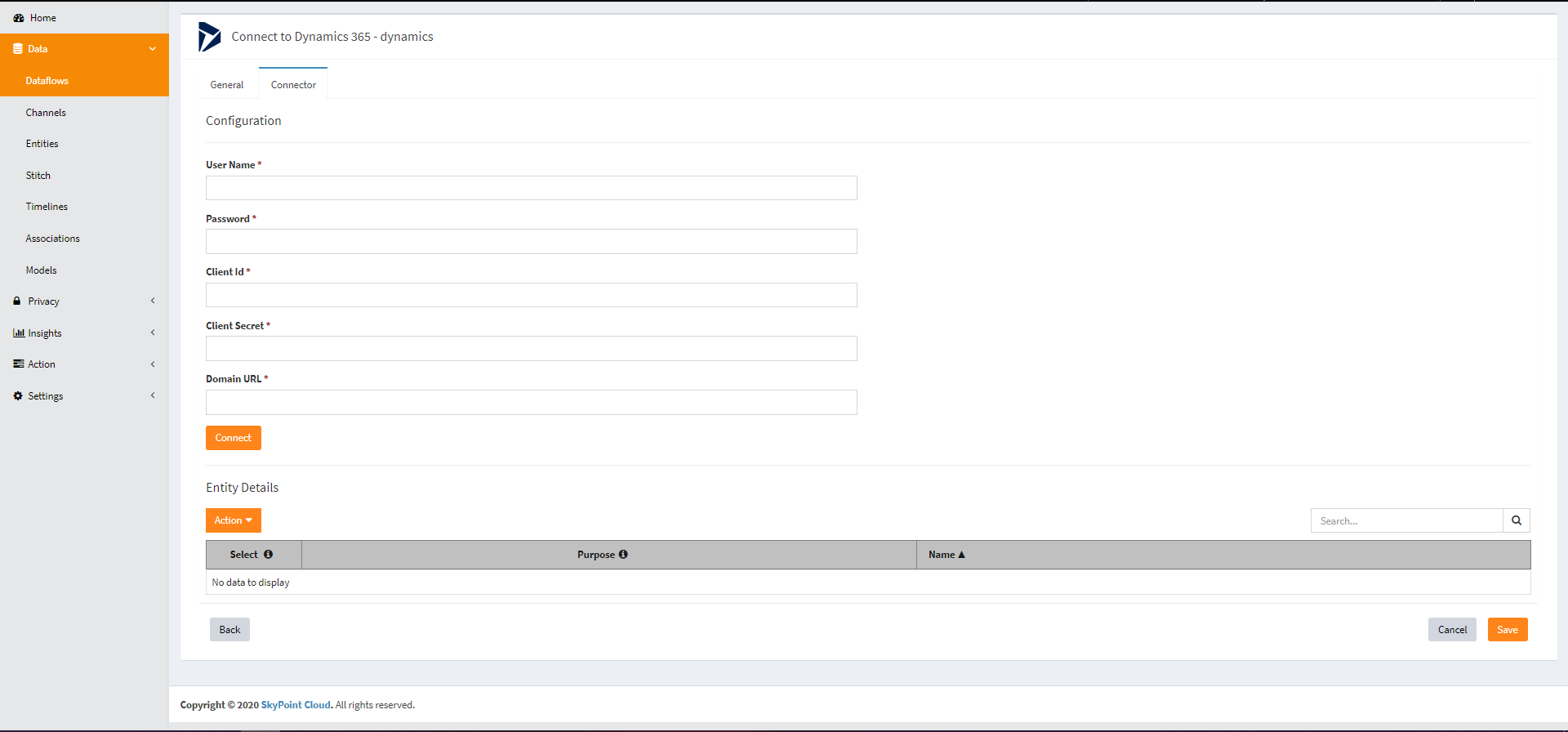Dynamics 365 Setup Guide
Follow our setup guide to connect Dynamics 365 to Skypoint AI.
Steps to Connect
- Navigate to Data > Dataflow and click on Add Dataflow present on the top right side of the screen.
- Fill in the name of the dataflow and click on Next.
- Click on Services and select Dynamics365.
- Enter the display name of the dataflow and give a brief description of the dataflow and then click on Connector.
- Fill in the User Name, Password, ClientID, Client Secret and domain URL. Click on Connect.
- You will see a set of entities. Select all those you want and then click on SAVE.
- You will be taken to the Dataflow page.
- Click on the three dots under Action and select Run for the desired Dataflow.
- It will take some time and your dataflow will be ingested.