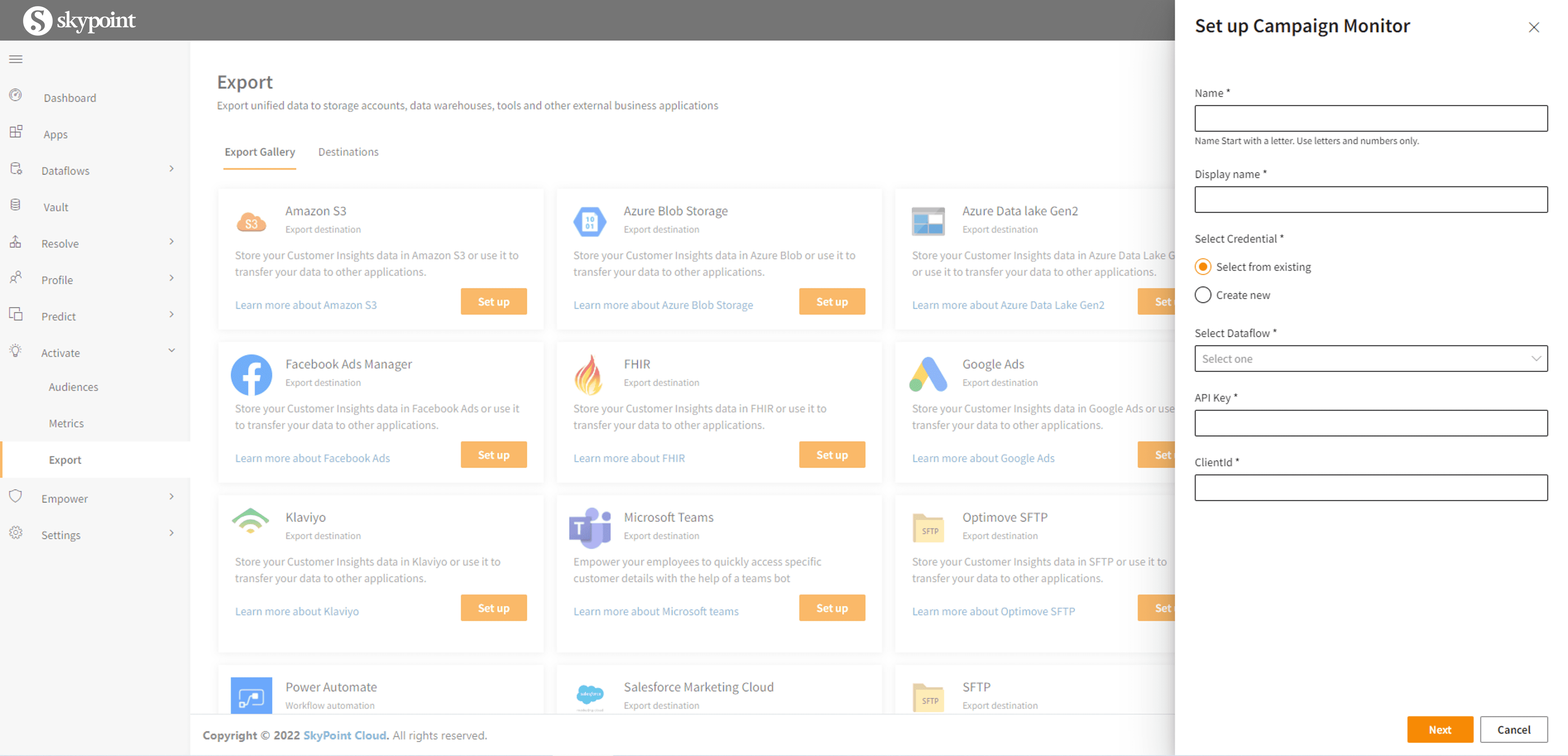Campaign Monitor
Export lets you extract data from the Lakehouse and load it into Campaign Monitor.
Step 01 - Add export
- Click on Set up on the Campaign monitor card.
- Enter a Name. (The name must start with a letter and can only contain Letters and Numbers, with no spaces allowed.)
- Display name (which displays the name in the UI of the export saved).
- Select credentials:
- Select from existing
- Create new
Step 02 - Select from existing
In order to allow Skypoint AI access to your Campaign Monitor account, you'll need the following details:
- Select Dataflow
- API key
- ClientID
- Click Next Button.
Step 02 - Create new
In order to allow Skypoint AI access to your Campaign Monitor, you'll need the following details:
- API Key
- ClientID
- Click Next Button.
Step 03 - Entities to export
Here all the Lakehouse data will be available Entity wise.
- Select the entities from the list to be exported
- Click Create and then click on three dot button and select Run.
- The export will be started.